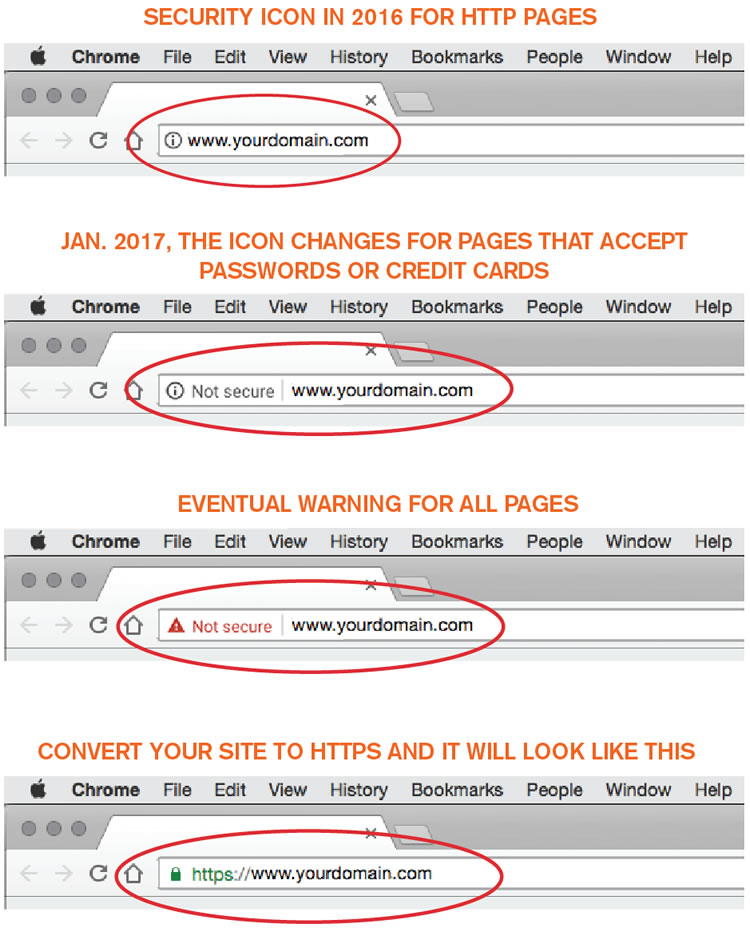Are Browser Security Warnings a Big Deal?
The Google Chrome Security team announced recently that their Chrome browser has begun labeling HTTP connections as “Not Secure”. The first small step was to change the security icon on web pages that except credit cards or passwords. Other browsers like FireFox and Safari have made similar changes in the past year. The goal is to make users more aware of security.
Basically, Google wants all sites to install a valid security certificate and transition from HTTP to HTTPS. Luckily, the process has gotten much easier and less expensive than in the past. Most web hosts are offering certificates for free, but that doesn’t mean it’s always easy to make every page of your site display a “Secure” icon. It can take some time depending on the size and complexity of your site.
We’re getting lots of questions from clients wondering if they should spend the money to upgrade to HTTPS. Do users even notice the security icons? Our opinion is it’s very important to establish secure connections using SSL/HTTPS. People become very suspicious when things are labeled “Not Secure”. Also, Google gives a slight rankings boost for sites using HTTPS.
Below are illustrations of how your site will eventually display the security warnings in Google Chrome.